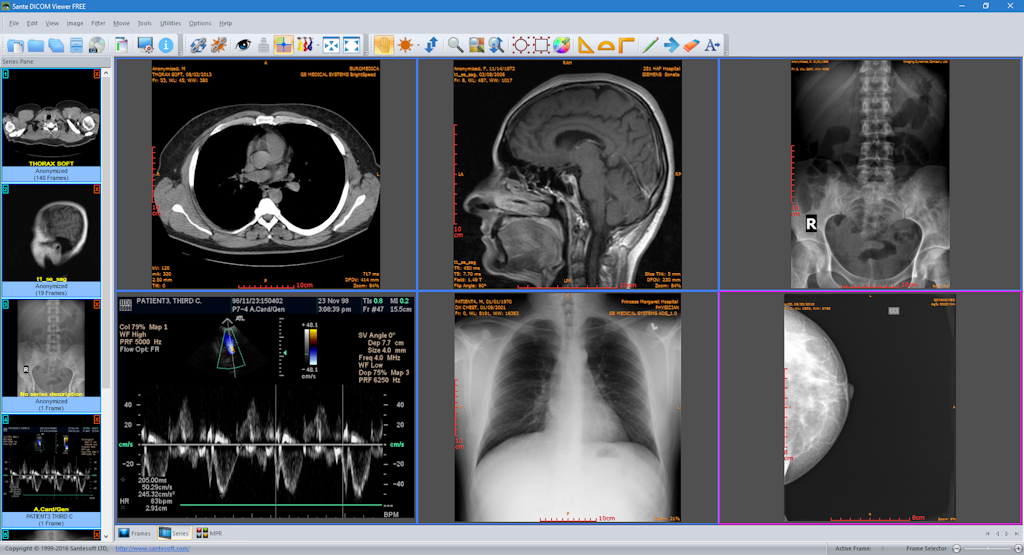Modern healthcare providers rely on mobile devices to view DICOM medical images and related data.
However, high-resolution scans produce giant file sets that strain memory and impact responsiveness.
Developers building DICOM viewer for Android face app performance challenges.
This guide covers optimization strategies across:
- Understanding Mobile Resource Constraints
- Managing Large DICOM Data Volumes
- Caching Strategies to Improve Speed
- Downsampling Approaches for Responsiveness
- Special Considerations for 3D Volumes
- Testing Solutions at Scale
- Achieving Smooth User Experiences
Let’s explore practical techniques to load massive scan data smoothly, even on memory-constrained mobile devices.
The Need for Speed: Delivering Performant Experiences
Radiologists and technicians require snappy pan and zoom performance when inspecting scans in the field. Laggy image loading or choppy navigation frustrates users and disrupts workflows.
To quantify acceptable thresholds:
- Images should render in under 5 seconds
- Zoom and pan reactions should occur in under 0.5 seconds
- 3D slice changes should happen in under 1 second
Meeting these Time-To-Interaction KPIs on gargantuan DICOM data is an immense challenge for mobile developers.
Mobile Limitations: Small Devices, Massive Files
Mobile DICOM viewers face scalability constraints around:
- Limited memory – typical 2-4 GB RAM
- App memory caps – 16 MB heap limit
- Minimal local storage – average 32 GB flash
- Weak processors – often only 2-4 CPU cores
Meanwhile, DICOM images continue expanding:
- CT scans exceed 1 GB
- MRI scans approaching 100 GB
Coping with these large datasets in memory-restricted environments creates unique optimization demands.
Common Optimization Mistakes
Well-intentioned but unrealistic attempts to load complete files include:
Naive Loading
- Simple byte stream parsing/decoding
- Loading all pixel data before processing
- Attempting to hold everything in memory
This crashes apps and frustrates users. Instead, take a nuanced approach.
Practical Loading Strategies
With sizeable medical imaging data, every efficiency gain is multiplicative. To comfortably render massive files on underpowered mobiles, leverage optimizations like:
Selective Parsing
- Extract only required metadata
- Skip unnecessary attributes
Progressive Loading
- Load partial data as needed
- Decode geometry data first
Granular Processing
- Operate on small chunks
- Modify pixel regions piecemeal
Employing these and other specialized techniques allows remarkable performance even on gargantuan datasets.
Platform Considerations
Beyond algorithm optimizations, mobile OS and hardware capabilities help.
Android App Architectures
- Jetpack Compose – newer UI framework with smooth rendering
- TextureViews – high-performance rendering pipeline
Hardware Acceleration
- GPU surface textures – visualize images faster
- Native libraries – utilize device-specific SDKs
Combine software and hardware advances for best results.
Caching Strategies to Ensure Snappiness
Caching minimizes expensive file access and data reprocessing. Effective caches store:
Pixel Fragments
- Small decoded tile sections
Metadata
- Series descriptors, nested tags
Transforms
- Rotation angles, window adjustments
With intelligent caches, viewers rerun only the required stages, improving interactivity.
Downsampling Options Balance Quality and Speed
Displaying image data at complete resolution strains mobile resources. Strategic downsampling reduces pixel density to ease memory loads while preserving quality:
| Approach | Description | Efficiency Gain |
| Region Decimation | Lower density in less important areas | 20-40% |
| Gradual Falloff | Lower density in less significant areas | 10-20% |
| Detail Preserving | Retain edges and anatomical markers | Varies |
| JPEG Compression | Selective precision reduction | Up to 10x |
Employ multiple techniques simultaneously for best performance.
Special Considerations for Volumetric Scans
Unlike 2D images, 3D volume manipulation requires displaying axial slices representing underlying voxel data. This multiplicatively increases memory and rendering loads.
Volume Rendering Optimizations
- Sparse sampling
- Isosurface extraction
- Frustum culling
- Out-of-core computation
These rendering tricks provide smoother navigation through gargantuan multi-dimensional medical data, even on underpowered mobiles.
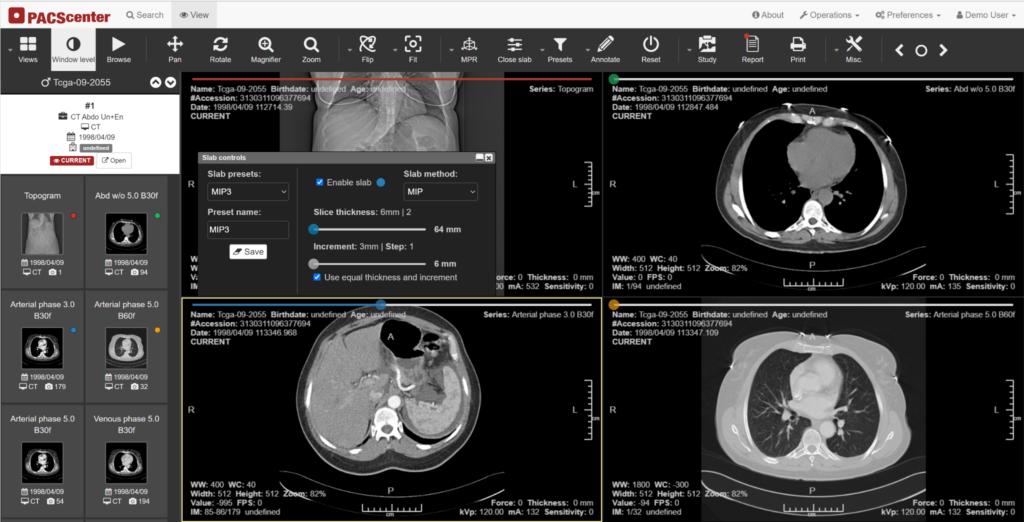
Evaluating Solutions Under Load
Qualitatively evaluating loading schemes is insufficient – rigorously stress test apps under simulated production conditions across:
- Concurrent users
- Viewing durations
- Caching configurations
- Image resolutions
- Device models
Identify failure points and address bottlenecks. Smooth workflows prove viability.
Putting It All Together
By combining selective loading, multi-tier caching, strategic downsampling, volumetric rendering tricks, and robust stress testing, developers can create incredibly responsive experiences for massive scan visualization, even on resource-constrained mobiles.
Achieving Performant and Delightful Experiences
Creating lightweight and responsive medical imaging apps requires rethinking assumptions about data access patterns, processing sequences, caching behaviors, and rendering approaches.
Prioritizing workflows around anatomists’ needs rather than computable purity allows the building of uniquely optimized mobile DICOM viewers that delight users by smoothly handling massive datasets vastly exceeding mobile hardware limitations.
Conclusion
With specialized optimization techniques, Android DICOM viewer performance can rival desktop applications.
By addressing app development constraints head-on, mobile developers enable healthcare providers to access lifesaving imaging data anywhere.
Do these mobile optimization strategies appropriately capture the key approaches for handling huge DICOM data volumes?